Google Chromebooks were first introduced in 2011 as a budget-friendly alternative to Windows laptops. They have a cloud-based desktop operating system created by Google that performs internet-based tasks simply and quickly – and comprehensive parental controls which can be controlled through Google’s Family Link tool.
Thanks to their affordable price tags, Chromebooks soared in popularity during the pandemic as schools transitioned to online learning and they’ve become mainstays in classrooms – but how much do you know about them? And can you set one up safely? Find out with NOS’ latest #WakeUpWednesday guide.
Google Chromebooks have almost become children’s best ‘technological’ friend – but are they as safe as they appear? Are there any risks to children using them? And what features can be put in place to support safe use? Find out with this guide. Created by experienced technology journalist, Carly Page, this guide provides a comprehensive overview of the Chromebook, including how to set up safely, what things to keep an eye out for and some useful tips to help keep your children safe online. Click on the guide for more info!